Ryan J. Rushing
Instructional Design Portfolio
The following sections contain links to my recent instructional design work. I prefer Articulate Storyline 360 as my eLearning authoring tool of choice. This website also demonstrates my web development skills (this site was coded from scratch using the Bootstrap framework).
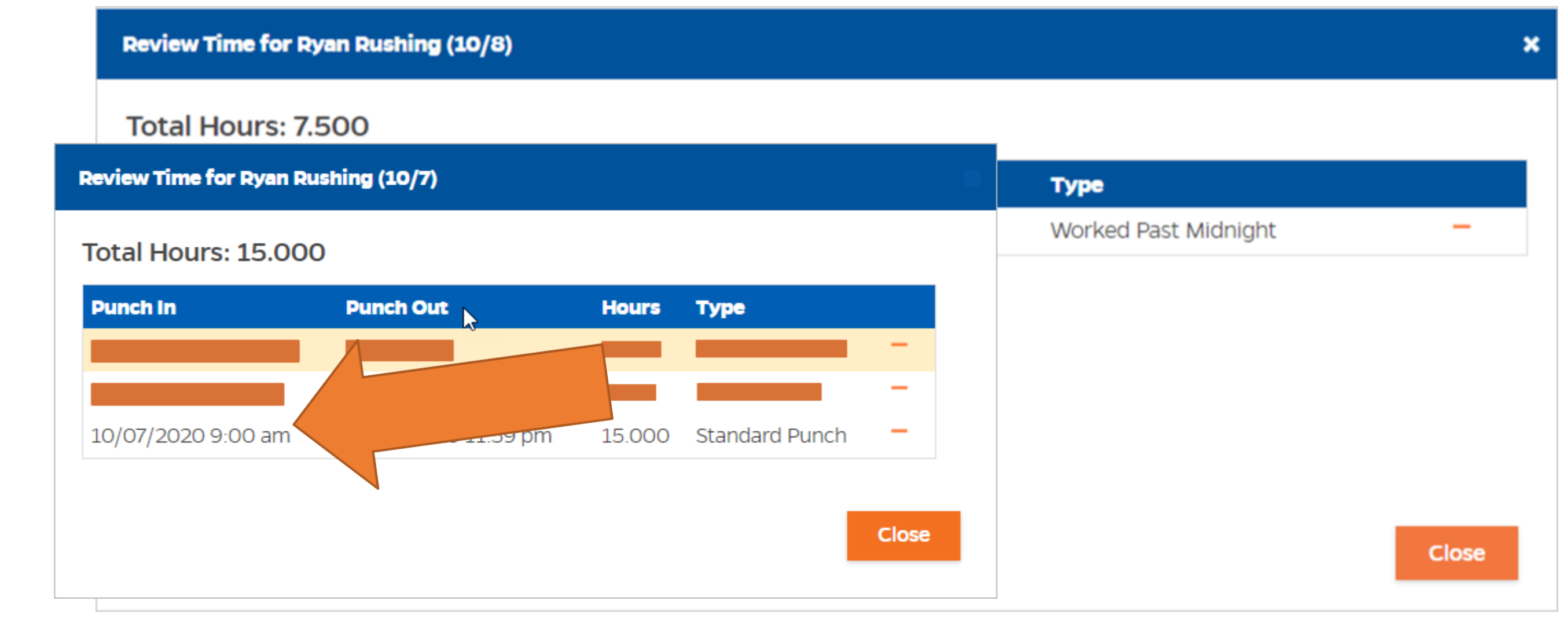
Type: Just-in-Time Technical Training
Client: University of Florida Dept. of Housing and Residence Life
Context: The Division of Student Affairs implemented a new time entry/management system for student employees. It was realized that training was needed at the last minute, and I took up the project of ensuring that students and staff knew how to use this new system. Because of COVID-19 and student schedules, it was impossible to coordinate a synchronous session so I made the decision to create an eLearning course. Attention to detail was necessary as this project entailed time entry, which is a sensitive HR function. Failure to communicate properly in this context would have possibly resulted in misentered time or the specter of missed checks.
Result: Excellent feedback from staff as training was completed successfully with no issues. I worked with the HR team to include a link to a Qualtrics survey at the end to verify that students had indeed completed the training. Staff praised the easy to follow instructions illustrated in the training.
Skills Illustrated: Quick turnaround, computer instructions, professional screenshots, animation
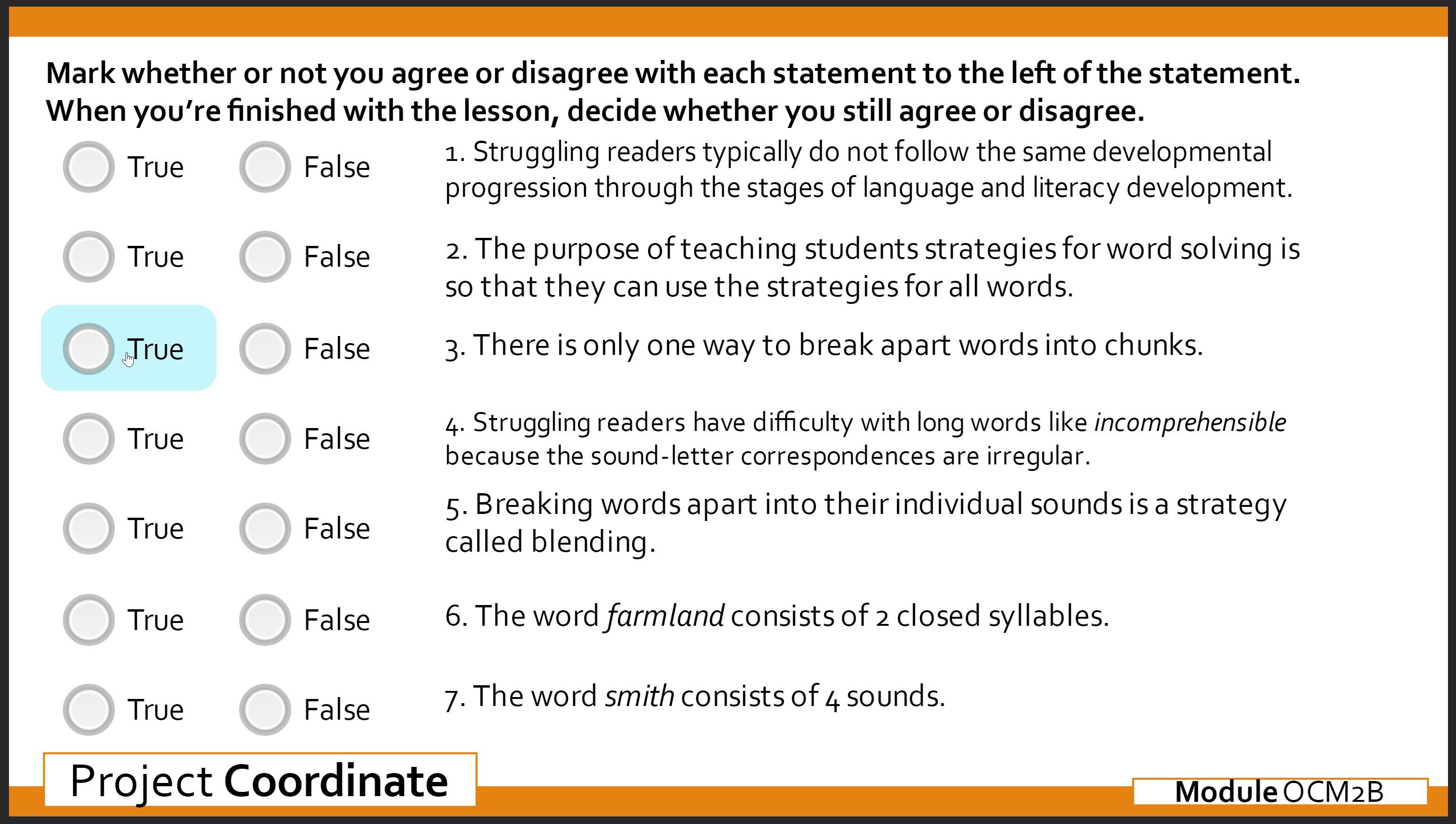
Type: eLearning Course
Client: Project Coordinate, a federally funded grant via Arizona State University and University of Florida
Context: This project teaches elementary school special education teachers strategies to better teach reading. Online content modules were needed to deliver instruction prior to teachers attempting to utilize the techniques in their classrooms. The team had very little technical knowledge and I assisted with providing them options. Because this is a research project, data was needed to be gathered to report on how the teachers engaged with the learning. Interactivity is provided to provide some variety. An anticipation guide provided at the ending remembers the teachers responses and shows them whether or not they got answers correct.
Result: The teachers enjoyed the training and data on participation was successfully collected. The project is now in its fourth year and I continue to be on the team to help innovate.
Skills Illustrated: Teamwork, advanced use of Storyline (such as variables), utilizing content provided primarily by subject matter experts, use of SCORM/Tin Can
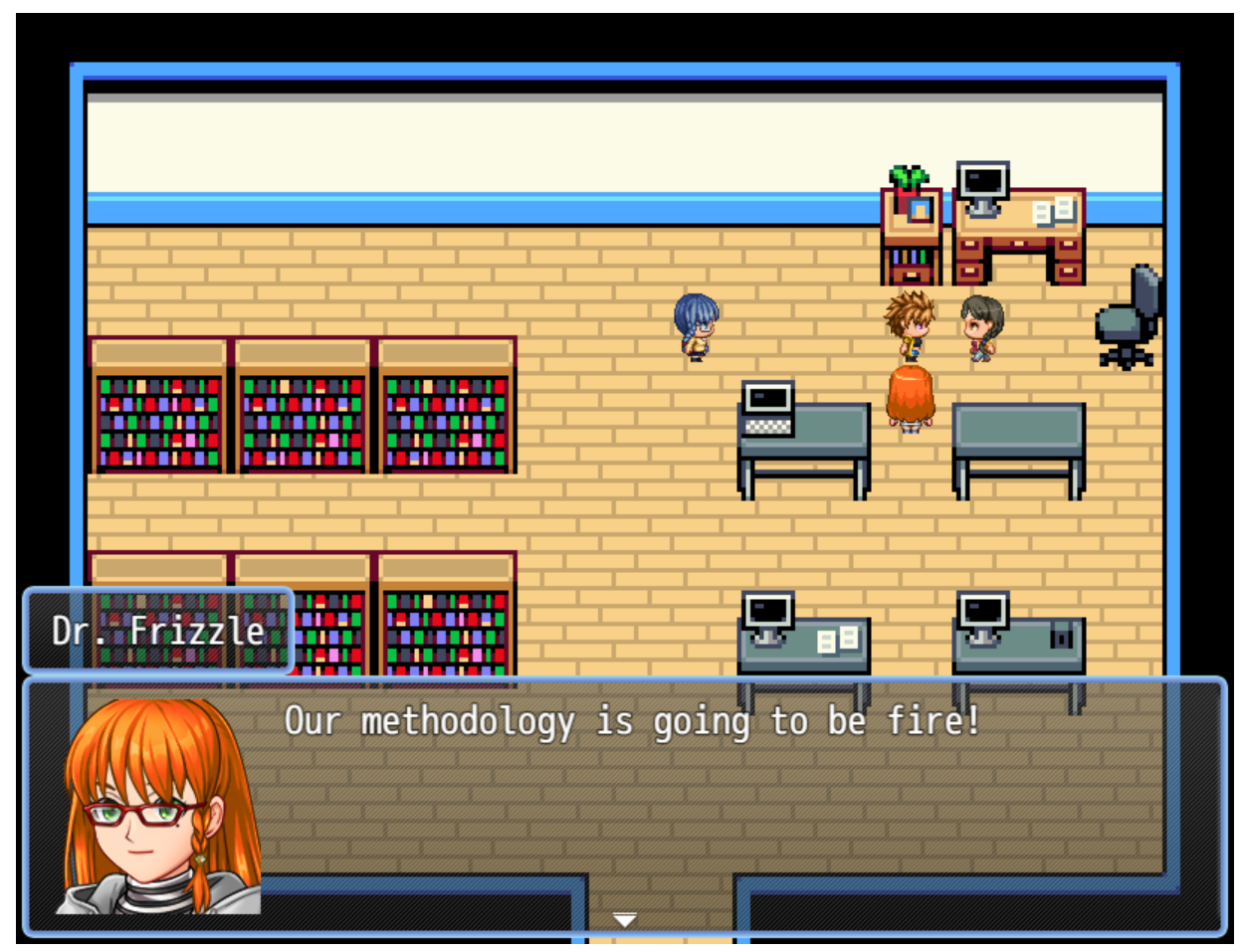
Type: Game
Client: Class Project (EME6156: Games and Simulations for Teaching and Learning)
Context: This is Chapter 1 of a game I created for a course. The game involves working with a mad scientist who has to change her ways and start doing legitimate research. I utilized a program called RPG Maker MZ for this program (disclaimer: most, but not all of assets used come with the program - I'm not an artist!). My goal was to create something that was educational in nature that even my friends would like to play. I believe that well-designed games can help inspire even the most relunctant of learners to engage with the content.
Result: Full credit! I was able to successfully implement the theories and principles taught in the class. I am further considering how such a game might be made in a workplace environment.
Skills Illustrated: Creativity/humor, game design, teaching through games, scripting, scenario building
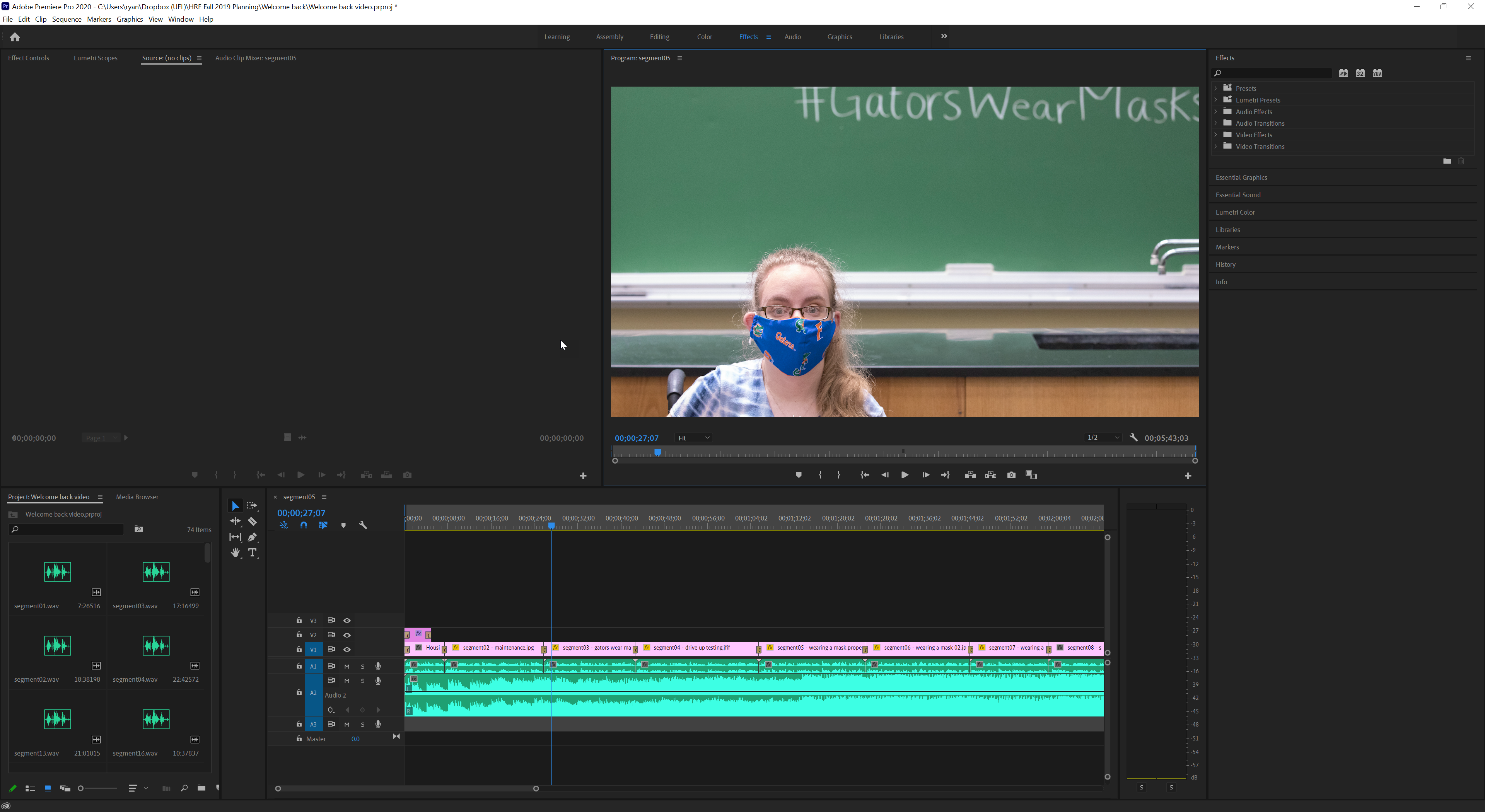
Type: Video
Client: University of Florida Dept. of Housing and Residence Life
Context: I returned earlier to work than most employees and proposed that a video be created to help transition staff back to work (since the department was requiring staff to report in-person due to the nature of our jobs). I had learned some video development skills in a class I had recently taken and I saw this as an opportunity to create a video on my own.
Result: There are some audio issues that, in an ideal environment, would have been cleaned up. The video, however, did serve its purpose and helped staff to acclimate. I look forward to continuing to develop skill in Adobe Premiere Pro.
Skills Illustrated: Video production, ability to develop new skills
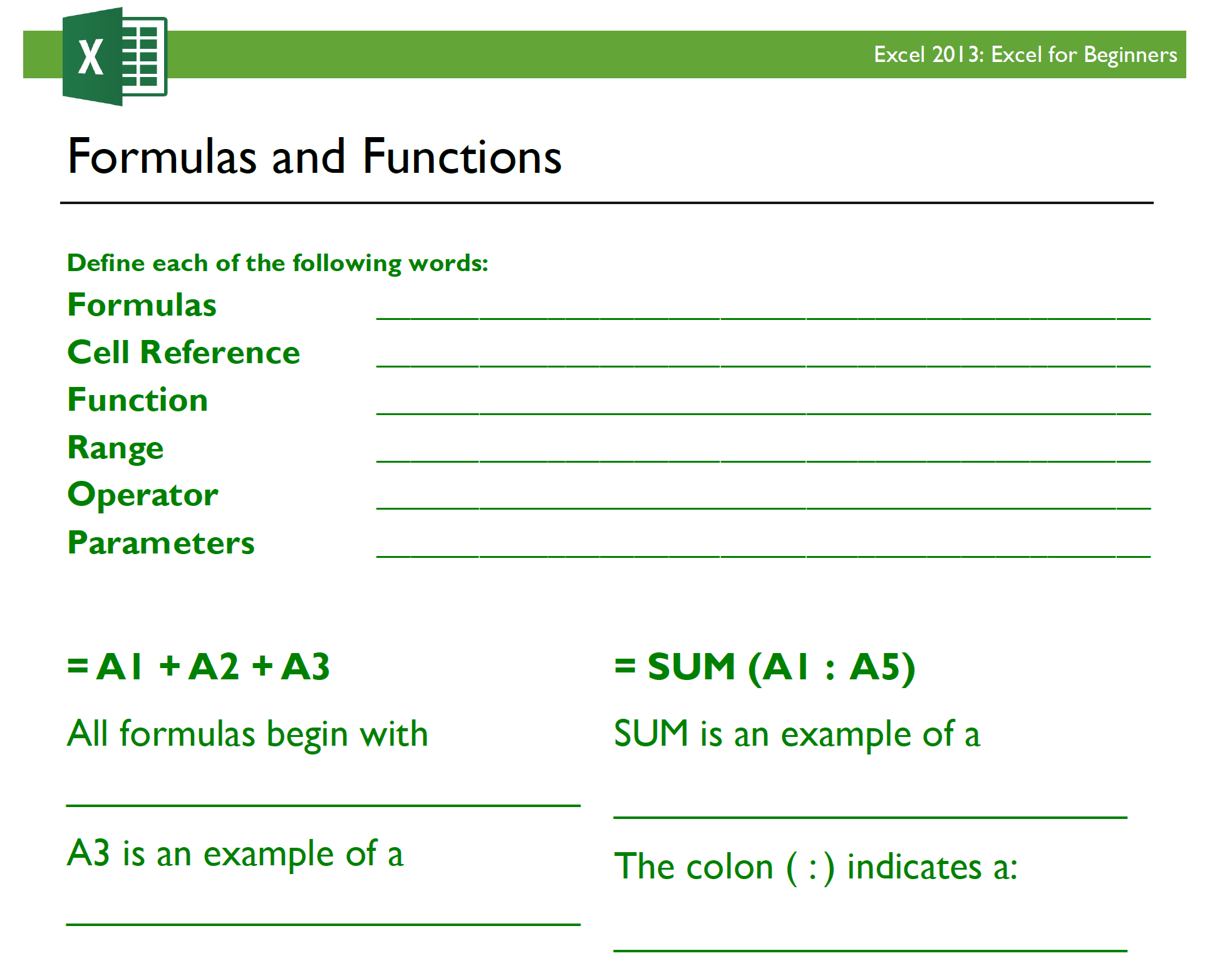
Type: Handout/Workbook
Client: University of Florida Dept. of Housing and Residence Life
Context: One of my most popular series of in-person workshops are my Excel classes. For each class, I developed a workbook that accompanies the PowerPoint slides and demonstrations and closely follows the instruction. Branding is consistent amongst all materials.
Result: My instructional aids (and especially the job aids I create) are often requested later on, sometimes years later. This demonstrates that my work is very memorable due to the amount of effort I put in to ensure that they are high quality and helpful to the learner.
Skills Illustrated: Visual design, scaffolded learning, worked problems
Type: Program Evaluation/Reporting
Client: University of Florida Dept. of Housing and Residence Life
Context: The department has 750 employees. Each employee has to take compliance trainings, and these requirements are often based on job title. Originally, my department had 5 different people working on tracking and contacting staff about compliance. I informed my supervisor that I knew a better way, and I created an Excel spreadsheet that collects data from the UF MyTraining system and our HR database to automatically generate a table that shows which staff are in or out of compliance. I later added summary reports for senior staff that provides detailed information on where the department is at with compliance.
Result: As a result of my efforts, our compliance rate went from approximately 30% in early 2020 to over 95% by the end of the year. With the work of staff, compliance continues to be high with an eye towards hitting 100% in 2021.
Skills Illustrated: Problem solving, creating effiencies, expert level Excel skills, programming methods
Due to the sensitive nature of the data in the spreadsheet, I cannot post this publically. I am happy to provide this file to interviewers upon request.
If you are interested in viewing any additional work, please see below for more samples that I am particularly proud of.
Copyright © 2021 Ryan J. Rushing. All rights reserved. Work samples are property of the respective client and/or myself.